How to Activate Whimstay on Your Hostaway Portal
1. Log into your Hostaway portal
2. On the left panel click on “Marketplace”
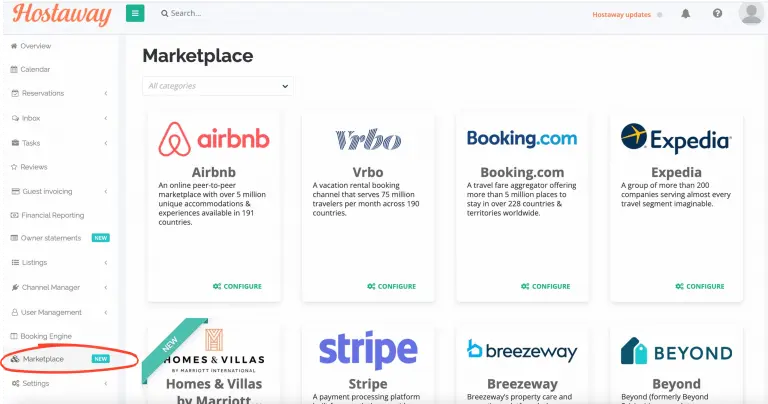
Hostaway marketplace
3. In the categories drop-down menu at the top, select “Booking Channel” to filter your results
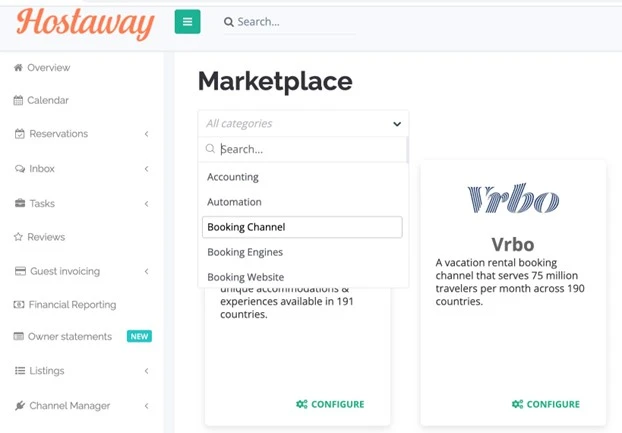
Hostaway marketplace
4. Locate “Whimstay” from the list and click on “connect”
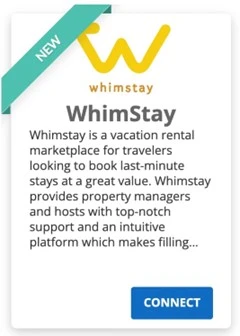
Connect Whimstay
5. Click on “connect” again to activate the connection
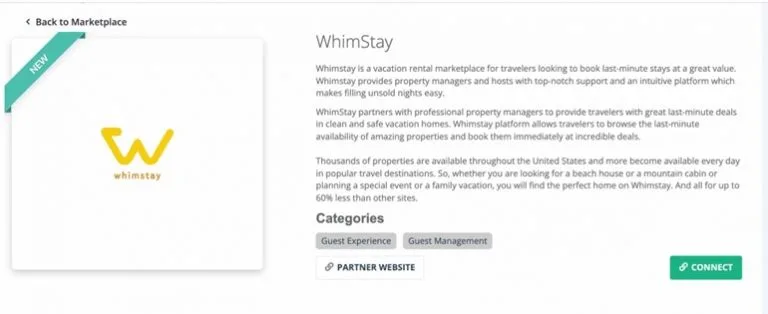
Categories Whimstay
6. You will be prompted to create a public API Click on create to generate your unique Whimstay API key.
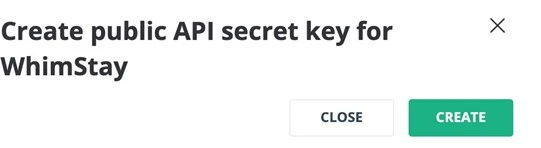
Create API secret key
7. Your Account ID and API secret key will appear This will only be visble once. Please copy your Account ID and API secret key and email them to your dedicated Whimstay Account Manager.
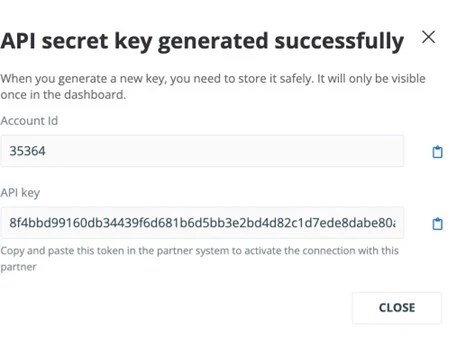
API secret key generated successfully
Questions?
Please contact Whimstay’s Account Management Team at: hostsupport@whimstay.com
Whimstay
Find the best deals on last-minute vacation rentals